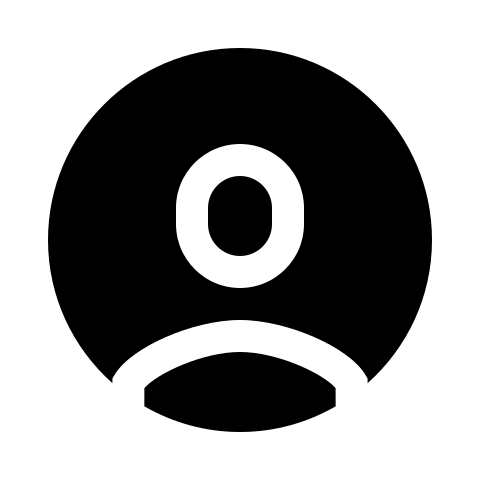Disclosure: This website uses affiliate links, which may earn a commission at no additional cost to you.
As a web designer, you’re probably always on the lookout for the best tools to help you customize or convert your Figma designs efficiently. Two popular options in the market today are Showit and Elementor. In this article, I’ll dive into the pros and cons of each to help you decide which one is right for you.
Ease of Use
One of the most significant advantages of Showit is its ease of use. Showit is a drag-and-drop website builder that is incredibly intuitive. Its user-friendly interface makes it easy for even non-tech-savvy individuals to create beautiful websites quickly. However, it’s worth noting that Showit is more limited in terms of the customization options it offers compared to Elementor.
To be more specific, Showit does not auto-resize your designs properly for mobile, you will have to manually do that.

It also does not allow you to change the colors of multiple texts or icons.

This means that it will take you the same amount of time to resize the text and images.
Elementor, on the other hand, has a steeper learning curve than Showit. However, once you get the hang of it, you’ll have access to a vast array of customization options that are unparalleled in the market. Elementor offers more flexibility than Showit and allows you to create highly customized websites from scratch.

Design Options
Both Showit and Elementor offer many design options, but the extent of these options differs between the two.
Showit provides a variety of templates, including some free options. However, if you’re looking for professional templates, you can find them in their marketplace. Keep in mind that customization options are limited to what’s provided within the templates.
When it comes to animation, Showit has really basic animation that can be applied to layers or canvas.
Elementor, on the other hand, offers a vast array of design options. With Elementor, you can create custom layouts, add animations, and choose from an extensive library of widgets and modules. The downside is that creating a website from scratch with Elementor takes more time and effort than using Showit.
Pricing
Pricing is always a crucial factor to consider when choosing a website builder. Showit and Elementor both offer different pricing plans.
Showit has a simple pricing structure, with the basic plan starting at $24 per month. This plan includes hosting, support, and the ability to create multiple sites with one domain.
Your first website can be connected to a domain, but for the second website onward, you can only connect subdomains of that domain. For example, if the first website is connected to www.spenderrific.com, all the other websites will have program. spenderrific.com, store.spenderrific.com etc.
As a result, a single Showit account subscription only supports one domain.
Elementor now provides a hosting service that includes the Elementor Pro Website Builder in its basic plan. This plan costs $14.99 per month. However, if you only require the WordPress plugin, you can choose between the free or pro versions. The free version has limited features, while the pro version starts at $49 per year. This plan offers access to all the platform’s widgets, modules, and templates.
Design Options
Both Showit and Elementor offer many design options, but the extent of these options differs between the two.
Showit provides a variety of templates, including some free options. However, if you’re looking for professional templates, you can find them in their marketplace. Keep in mind that customization options are limited to what’s provided within the templates.
When it comes to animation, Showit has really basic animation that can be applied to layers or canvas.
Elementor, on the other hand, offers a vast array of design options. With Elementor, you can create custom layouts, add animations, and choose from an extensive library of widgets and modules. The downside is that creating a website from scratch with Elementor takes more time and effort than using Showit.
Pricing
Pricing is always a crucial factor to consider when choosing a website builder. Showit and Elementor both offer different pricing plans.
Showit has a simple pricing structure, with the basic plan starting at $24 per month. This plan includes hosting, support, and the ability to create multiple sites with one domain.
Your first website can be connected to a domain, but for the second website onward, you can only connect subdomains of that domain. For example, if the first website is connected to www.spenderrific.com, all the other websites will have program. spenderrific.com, store.spenderrific.com etc.
As a result, a single Showit account subscription only supports one domain.
Elementor now provides a hosting service that includes the Elementor Pro Website Builder in its basic plan. This plan costs $14.99 per month. However, if you only require the WordPress plugin, you can choose between the free or pro versions. The free version has limited features, while the pro version starts at $49 per year. This plan offers access to all the platform’s widgets, modules, and templates.
Final Thoughts
Ultimately, the choice between Showit and Elementor depends on your needs and preferences. If you’re looking for a simple and easy-to-use website builder, Showit is the way to go.
However, if you’re willing to invest more time and effort into creating a highly customized website, Elementor is the better option.
In conclusion, both Showit and Elementor have their pros and cons. It’s up to you to decide which platform aligns with your goals and budget. Remember that the right website builder can make all the difference in creating a stunning website that stands out from the competition.